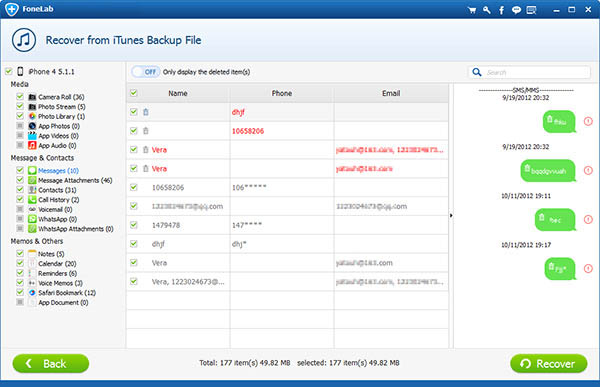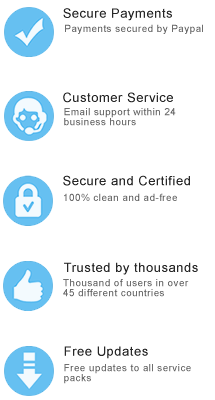Data are precious asset! Sadly, there are a lof of chances to get your data lost.
No matter what reaonses caused your data lost, accidentally deleted files, device locked for forgetting password or the screen crashed, smashed or broken, with this iPhone data recovery software, it is easy to get back your valuable data in simple steps.
Data are precious asset! Sadly, there are a lof of chances to get your data lost.
No matter what reaonses caused your data lost, accidentally deleted files, device locked for forgetting password or the screen crashed, smashed or broken, with this iPhone data recovery software, it is easy to get back your valuable data in simple steps.
- Recover deleted and lost data directly from iOS devices.
- Retrieve iTunes backup from all iOS devices
- Extract iPhone, iPad and iPod from iCloud backup file.
- Transfer current iPhone data to local PC as a backup.
- 100% compatible with iOS 12 and support iPhone XS/XR/X/8/7/6S
 iOS upgrade, jailbreak or factory settings restore, accidental delete, universal misoperation, crashed, water damaged, viruses and other unknown reasons. Whatever is causing it, there's no longer any way to hope to rely for some common data recovery program because they can’t identify iOS special storage system, but this program provides three different recovery modes according to different requirements.
iOS upgrade, jailbreak or factory settings restore, accidental delete, universal misoperation, crashed, water damaged, viruses and other unknown reasons. Whatever is causing it, there's no longer any way to hope to rely for some common data recovery program because they can’t identify iOS special storage system, but this program provides three different recovery modes according to different requirements.
Recovery Mode 1: Directly recover data from iPhone, iPad and iPod directly without backup files.
Recovery Mode 2: Directly restore Lost data from iTunes Backup files without iOS devices.
Recovery Mode 2: Directly restore iPhone, iPad and iPod from iClound backup files.
 That's all changing as more and more devices offer a 'Live View' option to help alleviate unnecessary clicking, the iOS Data Recovery also has a preview feature that gives you an idea of which files you need to recover. You’re allowed to preview all recoverable contacts, messages and photos and documents before recovery. You can preview them in the scan results. The scan result shows clear, organized and original quality data.
That's all changing as more and more devices offer a 'Live View' option to help alleviate unnecessary clicking, the iOS Data Recovery also has a preview feature that gives you an idea of which files you need to recover. You’re allowed to preview all recoverable contacts, messages and photos and documents before recovery. You can preview them in the scan results. The scan result shows clear, organized and original quality data.
- All photos can be previewed in photo library, camera roll and photo stream in sequence.
- Preview Contacts: Including job title, address and custom tags, etc. recover and export as a HTML file, VCF or CSV.
- Preview SMS: SMS contents containing photos, iMessages, videos, etc. and save as HTML on PC
| Supported iDevices - iOS 12, iOS 11 & iOS 10 | |
|---|---|
| iPhone Series | iPhone XS Mac, iPhone XS, iPhone XR, iPhone X, iPhone 8, iPhone 8 Plus, iPhone 7, iPhone 7 Plus, iPhone 6S, iPhone 6S Plus, iPhone 6, iPhone 6 Plus, iPhone 5S |
| iPad Series | iPad Pro, iPad Air, iPad mini with Retina display, iPad mini, iPad with Retina display, The New iPad, iPad 2, iPad |
| iPod Series | iPod touch 5, iPod touch 4, iPod touch 3, iPod touch 2, iPod touch, iPod classic 6, iPod classic 5, iPod classic 4, etc. iPod shuffle 4, iPod shuffle 3, iPod shuffle 2, iPod shuffle 1, iPod nano 7, iPod nano 6, iPod nano 5, iPod nano 4, iPod nano 3, iPod nano 2, iPod nano |