Have you ever deleted your contacts by accident from iPhone, are you worried and can not wait to know what ways can recover deleted contacts on iPhone 6 . I ever deleted my contacts from my iPhone by mistake, I do not have their phone number of my friends, parents and business partners .in all, contacts is so important for me to connect with people ,losing it ,you can not contact anyone that you miss and may lose a big business which is very significant for your company. Actually, in our surveys we learned that there are more than 7 reasons that could potentially result in lost data:
When you try to complete a certain operation with your iPhone, for instance, when you attempt to modify your iPhone, or sync contacts or sync to iCloud or iTunes, One of the scariest things that could be happening in this process. As for me, I found it is very often that the contacts number was missing when try to sync, update or just restore my device. You might have tried many ways to recover iPhone contacts which is necessary for daily life, but you failed one by one, some ways too complicated for you and you may not understand how it operates, some software are vulnerable and unsafe for your iPhone. However, Things have become relatively easy with professional iOS Data Recovery program. You’ll find it to be a good solution even today. Whether you’ve got a backup of your iPhone contacts to iTunes or not, this professional iPhone contacts recovery app will not let you down and it offers you powerful capabilities for recovering deleted or lost contacts on different series of iPhone device.
Supported Devices: iPhone 7/6S/6/5S/5/4S/4, iPod Touch, iPad Air and iPad Mini.
After downloading and installing iPhone contacts Recovery program on your computer, launch it. This guide will take Mac version for an example, if you’re Windows user, please click the Windows version. In this step, you need to connect your iPhone to a Mac through the USB cable. Make sure iTunes is installed previously.
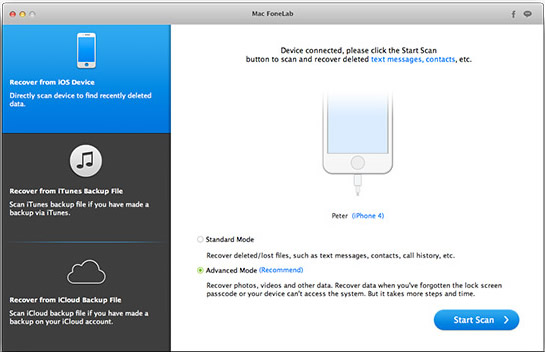
Note: This program provides 3 recovery modes for different needs, including: recover from iOS directly, restore from iTunes backup and restore from iCloud backup.
When you select the mode " recover from iOS device", then it will instantly analyze and deeply scan your iPhone internal memory and cache space. The whole scanning process will continue for minutes based on the data size. This might take some time, so be patient.
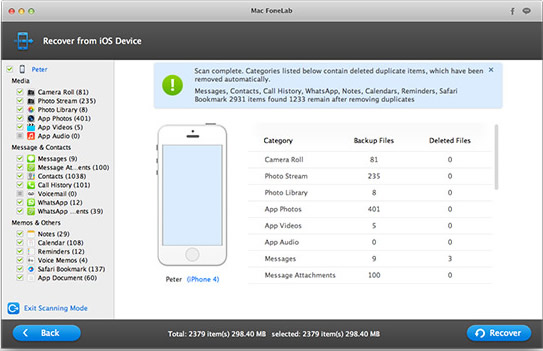
This program has good human preview function, which allows users to directly view and select contacts you need. Once the scanning is completed, click the contacts you need and hit Recover button to start the recovery process. It there are many contacts scanned out, then try the search feature to directly find the specific contacts. Save your time.
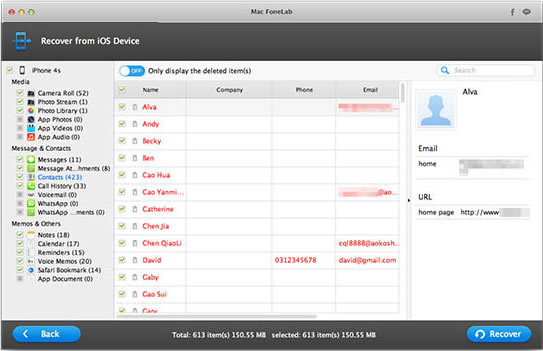
This iPhone Contacts Recovery app is designed for users to recover deleted iPhone contacts number, it is a practical software which studied many years with many specialists who specializes in software, with the help of it, you can restore lost data from iOS devices perfectly,now it is full compatible with almost all the most windows operating system. To be honest, I do not believe what my friends said at all, but luckily, I have tried a second, in my opinion, it is really a magic, I have recovered deleted contacts successfully. With the improvement of modern people's living standard, iPhone has been used widely; I believe that mobile contacts are very important for everyone. When you missed your contacts accidentally, keep calm, use the way that I teach you, and you can get them back.