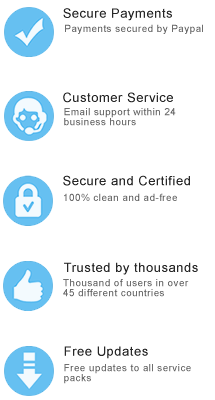When referring to data recovery software released on Mac, iOS Data Recovery is one of the best Mac apps among its competitors, mostly for the wide support of different data formats and file types. This ensures the majority of your lost data will be back with the help of this smart program. What's more, the program is updated regularly to add support for newly sold iOS devices, like iPhone 7/6S/6/5S/5C. Below is a list of the files supported by iOS Data Recovery.
- Camera Roll, Photo Stream, App Photos, App Video.
- Contacts, Messages, Message attachment, Call History, Voicemail and WhatsApp
- Notes, Calendar, Reminders, Safari Bookmarks, Voice Memos, eBooks and Voice Memeo
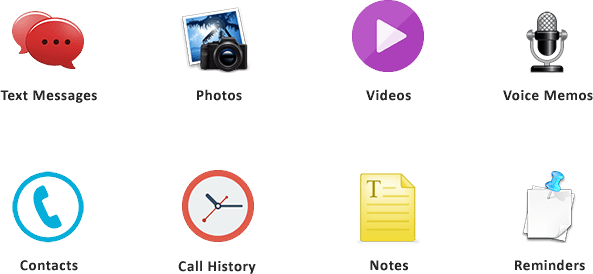
As you can see from the above list, you are no longer to be worried about the data lost, no matter what's kind of data you deleted or lost. Keep this helpful app on hand, and deliver the dirty task to the app.
 Apart from recovering lost data directly from iOS devices, you can also restore data from iTunes backup or iCloud backup files. This will be helpful in cases that the iOS device is not functioning properly at the moment or you thought the recovery is not complete as you imaged. The app scans the local iTunes or iCloud backup file and list the files detected once the model is turned on.
Apart from recovering lost data directly from iOS devices, you can also restore data from iTunes backup or iCloud backup files. This will be helpful in cases that the iOS device is not functioning properly at the moment or you thought the recovery is not complete as you imaged. The app scans the local iTunes or iCloud backup file and list the files detected once the model is turned on.
- Mode 1: Direclty scan device and recover lost data from iPhone, iPad and iPod without iTunes or iClound backup files.
- Mode 2: Retrieve previous data from your device’s iTunes backup file without device.
- Mode 3: You can directly recover data from your iCloud backup files.
 In most cases, we only need to recover a portion of lost data to save more disk space as the storage is limited on portable devices. This software displays the content of data after scanning and let you preview each data before the recovery process starts. So you can decide which data you care and would like it to be recovered. No mess happens when the recovery is completed.
In most cases, we only need to recover a portion of lost data to save more disk space as the storage is limited on portable devices. This software displays the content of data after scanning and let you preview each data before the recovery process starts. So you can decide which data you care and would like it to be recovered. No mess happens when the recovery is completed.
Recover your photos, contacts, messages and more lost under different circumstances, even White Apple Logo Screen of Death, inaccessible system error, broken device, or you simply forgot your screen lock password.
With the help of its superior recovery algorithm develpoed by our company, the software is capable of restoring almost any kind of data deleled by accident or formatted previously. Besides standard recovery mode, there is alo an advanced recovery mode designed for proficient tech guru. You decide which mode you are going to use at the beginning.
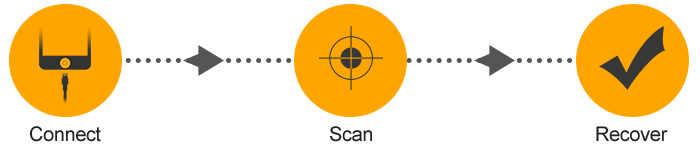
Like other top-nutch app available on Mac, this app follows as exact as the standard design philosophy adpoted by Apple. Complex functions incorporated in a simple and unique user interface. It only takes two single clicks to start the recovering process. The rest is handed to the program and runs at the basic groud smoothly.
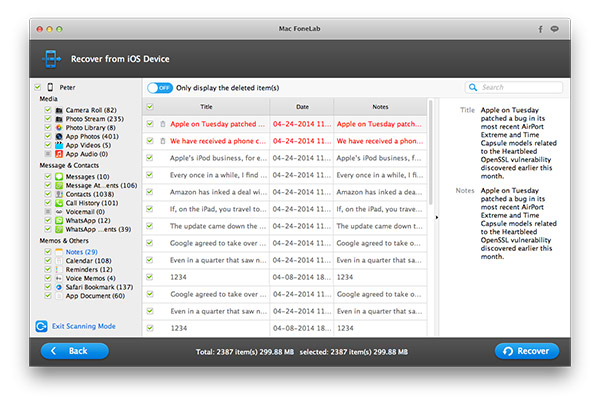
| Supported iDevices - iOS 11, iOS 10 & iOS 9 | |
|---|---|
| iPhone Series | iPhone XS Mac, iPhone XS, iPhone XR, iPhone X, iPhone 8, iPhone 8P, iPhone 7, iPhone 7 Plus, iPhone 6S, iPhone 6 Plus, 5S, iPhone 5C |
| iPad Series | iPad Air, iPad mini with Retina display, iPad mini, iPad with Retina display, The New iPad, iPad 2, iPad Pro |
| iPod Series | iPod touch 5, iPod touch 4, iPod touch 3, iPod touch 2, iPod touch, iPod classic 6, iPod classic 5, iPod classic 4, etc. iPod shuffle 4, iPod shuffle 3, iPod shuffle 2, iPod shuffle 1, iPod nano 7, iPod nano 6, iPod nano 5, iPod nano 4, iPod nano 3, iPod nano 2, iPod nano |