You probably know the fact that Android devices are becoming more and more popular nowadays. If you were the on who already made the switch, then one of the things you should do right way is transferring the music on iPod to the new Android.
We all know that iPod is a great device for music. You have already purchased hundred of dollars worth songs from iTunes and you definitely don’t want to lose them after moving to Android. However, the manual procedure of transferring data between Android and iPod is boring and time consuming. If there were easier options available, then no one would like to miss it.
In this article, I am here to introduce a music transfer software called iTunes Music Manager. This third-party tool is one of the best solutions out there for music transfer and management. It supports both iOS and Android devices. The core function is for music transfer between different devices. Besides this useful function, you can also use this program to discover new songs, download music to iTunes or remove duplicates from iTunes. This is the one-stop solution for music lovers.
Android Phone: Samsung, Huawei, Sony, HTC, Moto, LG and many others.
iOS Device : iPod Touch, iPod Shuffle, iPod Classic, iPod Nano, iPhone and iPad.
No matter you are a Windows or Mac users, you can fully enjoy the benefits this program brings to you. Click on the right button displayed above to download the program onto computer. Then follow the instructions to install it on the computer. At the end, don’t forget to launch it.
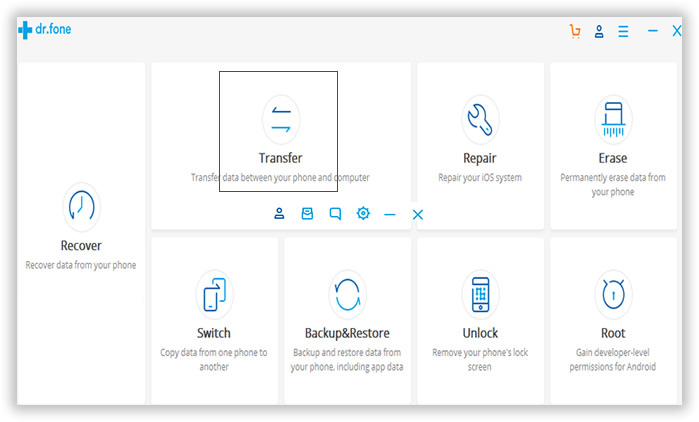
Now you need to connect your Android phone or iPod to the computer with a USB cable. The software would detect your Android device and iPod in a minute. The device name will be shown on the main window. Make sure the USB debugging mode in your Android device is enabled. if it was the first time iPod connected to the computer, please press the trust button on your iPod when it was attached.
Click Device tab from the top menu. Select iPod by clicking the phone icon at the left corner under TunesGo logo. Then all music will be displayed on the screen. Each line represents a song name as well as other details. Select the songs you wish to transfer and right click. From the pop-up window, select Android as the destination device. A few minutes later, all selected music will be synced to your Android phone.
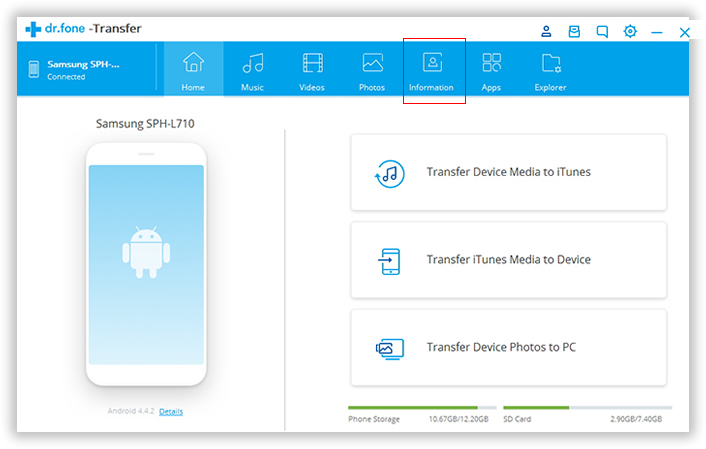
If you want to transfer all the music, then there is an easier way out. From Device tab, select Copy Music to Other Device. Next, select the iPod as the source device and Android as the destination device. Then click the Transfer button, all music and playlists on iPod will be transferred to Android.
The whole transfer process is done at background and it is highly automatic. There are not complex operation involved. And the program user interface is intuitive and easy to understand. Within 3 clicks, all your music library will be moved from one device to another without much effort. It is very hard to find a program like iTunes Music Manager in regards to the functionality.